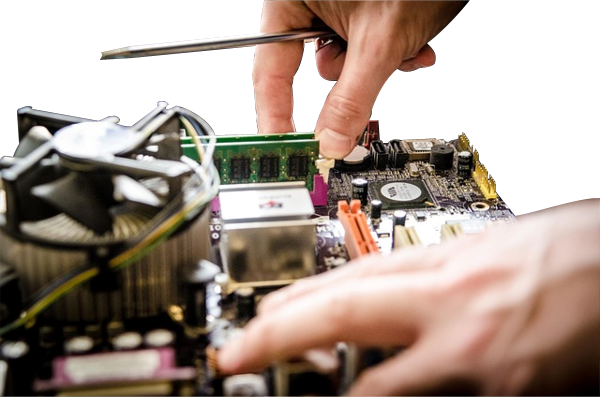How to speed up your internet connection for the whole house.
Author: Neil Patterson ::
2024 Expertek
Views: 2506 - Updated 7/9/2015 12:22 am Print this tip
Many factors affect your internet speed, the big ones that folks always see is the DL (download), UL (upload) speeds, and those are what you pay for. In tweaking your internet connection to be as fast as possible, a frequently overlooked key is your DNS response time.
What does DNS even mean??
Do Not Spindle? No, friends, it stands for Domain Name Server. it's the critical part of your internet settings that turn a server name into something your computer can understand. There's a lot of info out there on what it does and how it works, but in a nutshell:
- When you type 'www.dell.com' into your address bar and press enter,
- That TEXT (ie. www.dell.com) is sent to your DNS server, which looks up the .com, and finds the currently stored IP address (ie. 143.166.83.38) and sends that IP info to your browser.
- Your web browser (Firefox, IE. etc.) then uses that IP address behind the scenes to retrieve the page you requested.
As you might infer, the speed of everything described above will affect every page you load, and how fast your DNS comes back with numbers your browser can use, will affect everything you do on the web.
The important thing to KEY in on here is:
Your webpage can't even begin to load until your DNS comes back with the website's IP, and furthermore, each piece of software on your system that communicates with the web relies on the same DNS system. Bottom line, if your DNS is slow, the whole connection will seem slow.Test your DNS response time.
From the makers of the remarkable Hard-Disk Testing software SPINRITE, (Gibson Research Corporation) comes a benchmarking utility for testing the response (and other activity) of your current and public access DNS servers. You can download their FREE DNS Benchmarking software (FREE FREE) and find full details including usage instructions and ways to implement the changes suggested by the findings, HERE:
- Gibson Research Corporation - DNS Benchmark
- Or Download it here, from Expertek's site. (/filez/DNSBench.exe) - Version 1.2.3925.0
Simply download and Run - No install required.
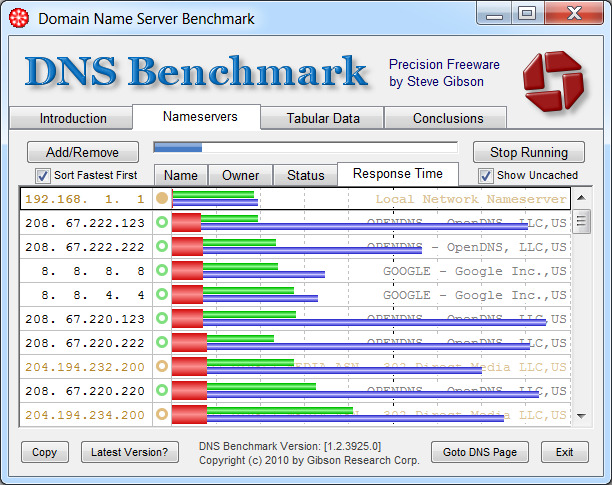
Other things may affect web speed.
Of course, there may be other factors that affect your page loading, like server load (how many people are requesting the same page), and bandwidth (How fast IS your connection?), but if your DNS is slow to start with, everything else will be too.
MAKE IT WORK: Change DNS Settings on your PC or Router:
If you've checked for the fastest DNS available and found that there are faster ones available to you, I suggest switching to the faster servers. You can do this either on your individual PC (which will help only that computer) or for your whole network by changing the DNS settings on your router.
Changing DNS Settings on your PC.
To Change your DNS setting in windows, you need to open the network settings and change adapter settings, go into the properties for IPv4, and tell it to Use the following DNS settings, instead of "Obtain DNS settings automatically". For more information about DNS, check out Gizmo's Site, he goes over windows settings re DNS in some depth and shows how to change your DNS settings in all versions of windows.
Changing DNS Settings on your Router.
You will need to know your routers IP, (usually 192.168.1.1) as well as the admin log-in name and password, then connect to the router using your browser, and make the changes to the routers DNS settings for either the routers DNS or the DHCP server's DNS setting. For specific methods of doing this, consult your manual (which you may have to find on the manufacturer's website), or call your ISP or a local techn to make these adjustments so it works for everyone on your network.
Fastest DNS in the Tipton County area on Ritter service:
Testing of regional and worldwide DNS servers showed the fastest ones for us in the Tipton County area (TN) (with Xipline for the ISP), are owned by Level 3 Communications:
- DNS1: 8.8.4.4 - Google's DNS server 01
- DNS2: 8.8.8.8 - Google's DNS server 02
(Google appears to have the fastest DNS in the world - Unsurprisingly)
Here's the results from a test on Verizon's FiOS network in Tampa, FL.
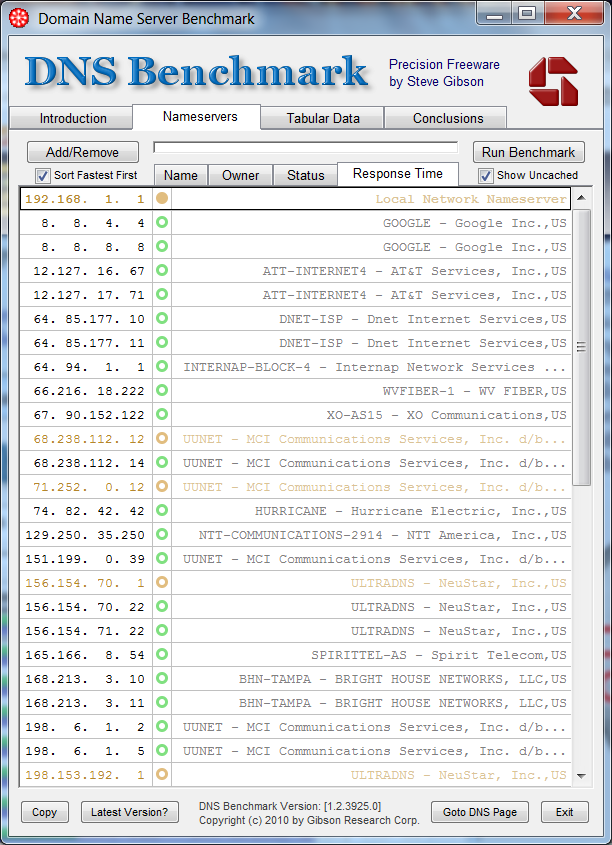
Back to the TechTips Index | Internet Index
Did you enjoy "Faster Web using DNS Optimization"??
If you Liked it, SHARE IT!
Ask a question, or Leave a comment below!