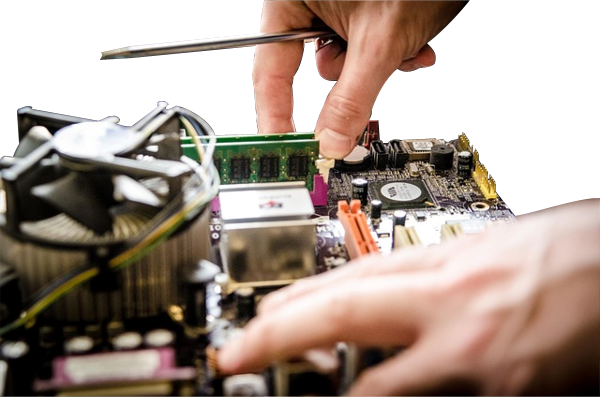The best tuneup software we have ever recommended. Free and reliable.
Author: Neil Patterson ::
2024 Expertek
Views: 4094 - Updated 6/23/2015 10:34 am Print this tip
CCleaner is the best free tune-up utility available. It removes junk files from windows and many applications, it finds and removes orphans and registry problems. It has an excellent program removal tool, as well as startup editor. In the pictures below, we offer the settings we use to set up CCleaner.

In the picture above, you can see that we un-check (to leave) frequently typed items, such as search fields, and check (to remove) items that are frequently left behind by programs and the operating system. Lastly, in the case of windows XP, there is an option to remove hotfix uninstallers, which we always check (remove these).

In this picture, you can see that once again, we are setting this to leave behind history and search options that are frequently re-used, while compacting the Mozilla databases. All other items are checked to be cleaned up.
After applying settings, simply click Run, there is no need to pre-analyze.
When you select the Registry cleaner function from the left hand toolbar, just leave all items checked. Click "Scan for Issues", then once the button to the right, "Fix Selected Issues" becomes active (no longer dimmed), click that and answer NO to backing up the registry. (We have run this program on literally thousands of computers, and have never had to replace a registry backup.) Then click "Fix all selected issues", then "Close". That's it.
Lastly, the sections I like best, the "TOOLS" section. Up first is the "Uninstall" button, This is just like the "add/remove programs" in windows, but this one will allow certain programs to be un-installed simultaneously. Otherwise it's about the same. You also have the ability to delete broken installers here.
Under startups, you have the ability to enable, disable and remove startup items. Use good judgement and caution here, this is the only part that can be used by a novice to mess up installed peripherals, still no danger to the OS here, generally speaking, as long as you're not removing drivers.
Ready to Download it? Go to Piriform and get the latest version! Got questions about CCleaner, or this article? Stop by or call us today!
Back to the TechTips Index | Miscellaneous Index
Did you enjoy "CCleaner - Great free Tuneup software"??
If you Liked it, SHARE IT!
Ask a question, or Leave a comment below!