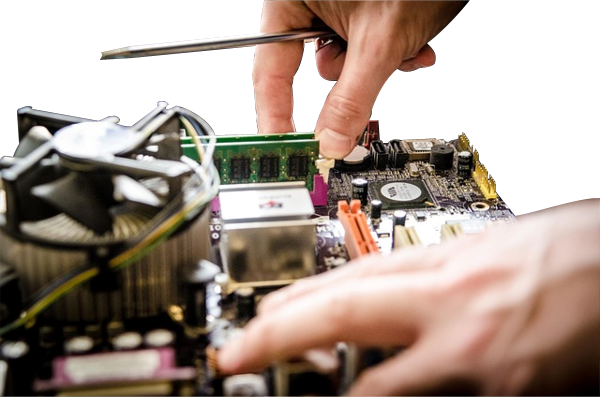A list of keyboard shortcuts that work in most MS Windows applications.
Author: Neil Patterson ::
2024 Expertek
Views: 2534 - Updated 6/23/2015 11:06 am Print this tip
With these and other Shortcut keys, HOLD the first key down, and TAP the second key shown, Once. (Click here for a picture of the keys in question - Ctrl is outlined in Blue, Alt in Red. the Golden keys are for cut/copy/paste (X,C,V) and the ones in white are used with the windows key.)
WARNING - HOLDING THE SECOND KEY DOWN FOR MORE THAN ABOUT 2 SECONDS CAUSES IT TO 'FIRE' RAPIDLY. THIS MAY CAUSE THE ACTION YOU'RE TRYING TO PERFORM TO REPEAT UNTIL (AND AFTER) YOU LET THE SECOND KEY UP. (This also applies to any document you're typing into, holding a key activates the repeat function, typing the same key rapidly 'for you'..)
The PROPER technique is usually demonstrated by holding the first key with the thumb, and reaching out with another finger, to tap the second key.
These shortcut keys work in "most" programs. it doesn't hurt to try usually, and a good one to always remember is that CTRL-Z is UNDO. Good Luck and Happy Computing!
| Shortcut Key(s) | Description |
| Home | Goes to beginning of current line. |
| End | Goes to end of current line. |
| Holding Shift | When booting, bypasses startup programs. |
| Holding Shift | When putting in an audio CD will prevent CD Player from playing. |
| F1 | Brings up context sensitive help (for the task you're in). |
| F2 | Rename the selected file in windows explorer. |
| F3 | Usually brings up search. |
| F5 | Refresh Current view. |
| Alt + E | Edit options in current program. |
| Alt + F | File menu options in current program. |
| Alt + Enter | Opens properties window of Selected icon or program. |
| Alt + Esc | Switch Between open applications on taskbar. |
| Alt + F4 | Closes Current open program. |
| Alt + Tab | Switch between open applications. |
| Alt + Shift + Tab | Switch backwards between open applications. |
| Ctrl + A | Select ALL selectable items. |
| Ctrl + X | Cut selected item to the clipboard. |
| Ctrl + C | Copy selected item to the clipboard. |
| Ctrl + V | Paste the item held in the clipboard. |
| Ctrl + Backspace | Delete word to the left of cursor. |
| Ctrl + Del | Delete word to the right of cursor. |
| Ctrl + Esc | Bring Up start button. |
| SHIFT + Ctrl + Esc | Bring Up Task Manager. |
| Ctrl + F4 | Closes Window within the current active Program. |
| Ctrl + Home | Goes to beginning of document. |
| Ctrl + End | Goes to end of document. |
| Ctrl + Left arrow | Moves one word to the left at a time. (+shift =select) |
| Ctrl + Right arrow | Moves one word to the right at a time. (+shift =select) |
| Ctrl + Ins | Copy selected item to the clipboard. |
| Shift + Del | Cut selected item to the clipboard. |
| Shift + Ins | Paste the item held in the clipboard. |
| Ctrl + PrntScrn | Copies the entire screen image to the clipboard |
| Ctrl + Alt + PrntScrn | Copies the Current open program window image to the clipboard. |
| Shift + Del | In windows explorer (file manager), you can delete files directly, bypassing the recycle bin. |
| Shift + End | Highlights from current position to end of line. |
| Shift + F10 | Simulates right click on selected item. |
| Shift + Home | Highlights from current position to beginning of line. |
Note: When cutting, copying, and pasting, keep in mind that you have to Highlight/Select (either by clicking an item or dragging across text) the item to Cut or Copy FIRST, then place the cursor where you want to the item to appear, BEFORE Pasting.
(Click here for a picture of the keys in question - Ctrl is outlined in Blue, Alt in Red. the Golden keys are for cut/copy/paste (X,C,V) and the ones in white are used with the windows key.)
Back to the TechTips Index | Windows Index
Did you enjoy "Common (Global) Windows Shortcut Keys"??
If you Liked it, SHARE IT!
Ask a question, or Leave a comment below!