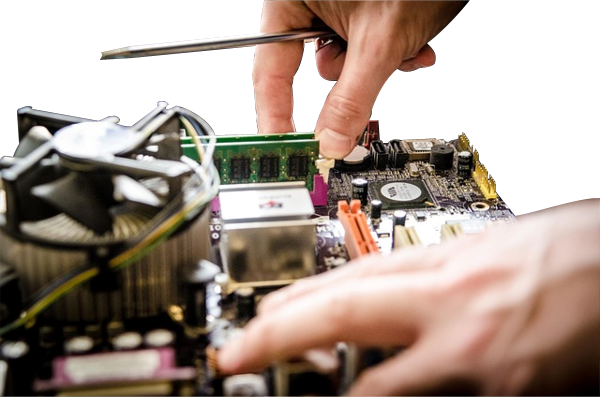Not getting MS Windows updates? Try this fix from Microsoft.
Author: Neil Patterson ::
2024 Expertek
Views: 1680 - Updated 11/26/2015 7:33 pm Print this tip
Windows updates are very important. these frequently released patches includes fixes for bugs in the OS, and security patches for internet connected services, like Windows Update, the Firewall, BITS (Background Intelligent Transfer Service) and other Windows nut & bolts type services. These patches are very important to apply because hackers work 24/7 around the world trying to get into various websites and these fixes help stop them.
So, what if YOUR windows update service stops working? Some people don't worry about it, and end up getting a serious infection typically. Then we have this little discussion with them. Some problems are bigger than they seem.
We fix this for you in our shop for $30. OR, you can check out this page from Microsoft, and fix it yourself. Please note that if THAT doesn't fix it, you may be seriously infected, or have underlying Drive issues, and should bring your system in. Please let us know if you have already tried this fix, and we will proceed from there.
If your Windows 7 or Windows 8 Computer has issues with installing updates, then starts reverting changes, asking you to stand by, here's the Microsoft Knowledgebase page with helpful info for Vista, Win7, and Windows8. . It also has the link to the file shown below.
and here's the link to the file that fixes the windows update service, BITS and related services for Windows7 and Win8 PC's.
Back to the TechTips Index | Windows Index
Did you enjoy "Fix Windows 7 and Win8 Broken Automatic Updates"??
If you Liked it, SHARE IT!
Ask a question, or Leave a comment below!