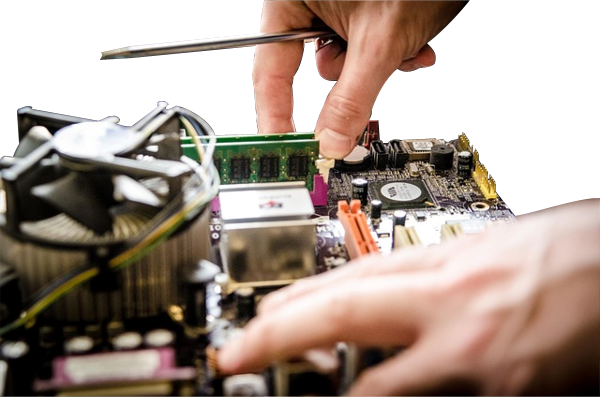How to fix MS Windows firewall service.
Author: Neil Patterson ::
2024 Expertek
Views: 4270 - Updated 6/23/2015 10:56 am Print this tip
(Cribbed from Microsoft forums) This firewall issue is commonly found on vista and windows 7 (64 BIT OS)
NOTE: This FIX requires modifying your registry, replacing existing settings using downloaded registry files from one of our favorite support companies: bleepingcomputer.com - these guys know what's up.
Please NOTE: the  symbol is a key on your keyboard, and it should be HELD DOWN WHILE TAPPING the other key ONE TIME.
symbol is a key on your keyboard, and it should be HELD DOWN WHILE TAPPING the other key ONE TIME.
- Download both the registry files:
- Launch them both and click YES when you get a UAC prompt
- Restart your PC.
Once your system has restarted,
- Press
 + R key and type
+ R key and type - regedit and press enter (or click ok)
- go to
HKEY_LOCAL_MACHINE\SYSTEM\CurrentControlSet\services\BFE
- Right click on it-permissions
- Click on ADD and type
- Everyone and click ok
- Now Click on Everyone
- Below you have permission for users
- Select full control and click ok
- Press
 + R key and type
+ R key and type
services.msc and click ok
- start base filtering engine service and then windows firewall service
=================================================================
If you still have this error
Windows could not start Windows Firewall on local Computer. See event log, if non-windows services contact vendor. Error code 5.
Download and launch this key
Shared access
Click YES when you get a UAC prompt
Go to
HKEY_LOCAL_MACHINE\SYSTEM\CurrentControlSet\services\SharedAccess
Right click on it -permissions
Click on Add and type
Everyone and select Full control
You should be able to start firewall now
Download
Security center service- wscsvc
windows defender -windefend
BITS -
BITS
Windows update -
wuauserv
Launch them and click YES when you get a UAC prompt,restart the PC
Good Luck!!
*DISCLAIMER*
Modifying REGISTRY settings incorrectly can cause serious problems that may prevent your computer from booting properly. NO ONE can guarantee that any problems resulting from the configuring of REGISTRY settings can be solved. Modifications of these settings are at your own risk...
Back to the TechTips Index | Windows Index
Did you enjoy "How to reset your BROKEN vista or Win7 Firewall"??
If you Liked it, SHARE IT!
Ask a question, or Leave a comment below!